ShopDreamUp AI ArtDreamUp
Deviation Actions

Captain
This tier is for those who want to learn how to extract 3D models, textures, animations, sprites (etc...) by themselves from various games and convert them to usable formats.
$30/month
Suggested Deviants
Suggested Collections
You Might Like…
Featured in Groups
Description
So while making a custom model for Bella-inventore I told her how to add glow/lights to her models if she finds any without them. She agreed that I should post these tutorials.
So here is the second tutorial where I explain how to add the texture you made in the last tutorial to your model so it has lights/glow.
Previous Part: padme4000.deviantart.com/art/C…
Tip: Make a copy of the folder or just the generic_item.mesh.ascii this way if you do accidentally delete something you shouldn't you have the backup.
Credits:
Tutorial - Padme4000
Kyle Shepard - AlienFodder
Armour - user-domain-error
Mass Effect/EA/Bioware
So here is the second tutorial where I explain how to add the texture you made in the last tutorial to your model so it has lights/glow.
Previous Part: padme4000.deviantart.com/art/C…
Tip: Make a copy of the folder or just the generic_item.mesh.ascii this way if you do accidentally delete something you shouldn't you have the backup.
Credits:
Tutorial - Padme4000
Kyle Shepard - AlienFodder
Armour - user-domain-error
Mass Effect/EA/Bioware
Image size
1850x15500px 8.19 MB
© 2014 - 2024 Padme4000
Comments30
Join the community to add your comment. Already a deviant? Log In
good tutorial but all this does is make the render paramter make the eye a tad brighter but i want to actually learn how to make an actual emission for the eyes like some porters do
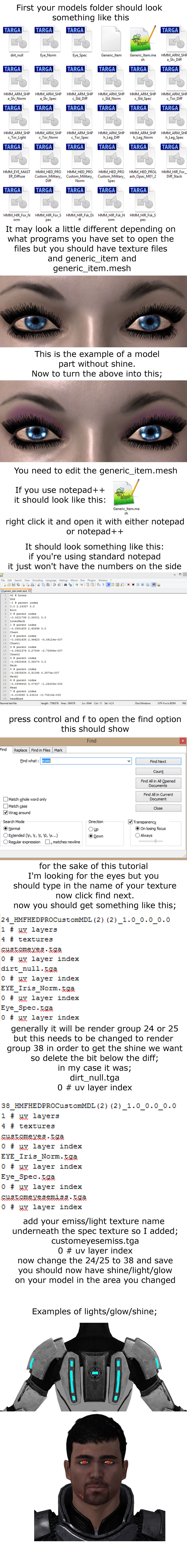



























![Restoring Specular Maps/Shine in XPS [tutorial]](https://images-wixmp-ed30a86b8c4ca887773594c2.wixmp.com/f/c4567e85-9755-4c7f-b7bd-1d8bc8503e8a/d67qhiu-446824ee-aec9-4833-9053-125b6eed108c.png/v1/crop/w_184)




